ACES (Academy Color Encoding System) has become the holy grail of professional color grading in recent years. Industry experts praise its color science, manufacturers tout their ACES support, and online tutorials present it as the only “correct” way to grade. But here’s the controversial truth: most projects don’t actually need ACES, and implementing it incorrectly can create more problems than it solves.
Understanding What ACES Actually Is
ACES is a color management system designed by the Academy of Motion Picture Arts and Sciences to standardize color workflow across different cameras, displays, and delivery formats. The system includes:
- Input Device Transforms (IDTs): Convert camera-specific log formats to ACES color space
- ACES Color Space: A wide-gamut, scene-referred working space
- Reference Rendering Transform (RRT): Converts ACES to display-referred color
- Output Device Transforms (ODTs): Adapt to specific delivery specifications (Rec709, P3, HDR, etc.)
ACES promises consistency across complex pipelines involving multiple camera systems, visual effects, and varied delivery formats. For big-budget productions, this is genuinely valuable.
The Marketing vs. Reality
The professional colorist community has elevated ACES to almost religious status. But the reality is more nuanced:
Most ACES evangelists work on high-end productions where the system genuinely makes sense. They then extrapolate that all color grading should use ACES, regardless of project scope or complexity.
This creates pressure on independent creators, small production companies, and corporate video teams to implement ACES workflows they don’t actually need and don’t fully understand.
When You Actually Need ACES
ACES provides genuine value in specific scenarios:
- Multiple Camera Systems: When your project mixes footage from ARRI, Sony, RED, Canon, and Blackmagic cameras, ACES creates a common starting point. The IDTs normalize different color science so you’re not fighting camera-specific quirks.
- VFX-Heavy Projects: Visual effects facilities working in ACES can render CGI elements that integrate seamlessly with live-action footage. The consistent color space eliminates mismatches between practical and digital elements.
- Multiple Delivery Formats: If you need to deliver the same project in SDR Rec709, HDR10, Dolby Vision, and theatrical DCI-P3, ACES simplifies version management. You grade once in ACES, then use different ODTs for each delivery format.
- Long-Term Archival: ACES files preserve the maximum color information for future remastering. If your project might be remastered in 10 years for future display technologies, ACES future-proofs your archive.
- Studio Requirements: Some studios mandate ACES for technical consistency across productions. If your client requires it, that decision is made for you.
When You Don’t Need ACES
Here’s where the controversial part begins. You probably don’t need ACES if:
- Single Camera System: Shooting exclusively on one camera system? The manufacturer’s color science is specifically optimized for their sensors. Using ACES adds a layer of abstraction that often doesn’t improve results.
- Single Delivery Format: If you’re only delivering SDR Rec709 for web, using ACES is like taking a private jet to the grocery store. The manufacturer’s camera-to-Rec709 transform gets you there more directly.
- Fast Turnaround: ACES requires understanding IDTs, color spaces, and output transforms. If you’re on deadline without time for proper implementation, stick with simpler workflows.
- Limited Color Knowledge: Implementing ACES incorrectly creates more problems than not using it. If you don’t understand color space mathematics, use manufacturer-recommended workflows instead.
- Corporate/Event Video: Weddings, corporate interviews, event documentation—these don’t benefit from ACES complexity. Proper exposure and simple Rec709 workflows deliver perfectly professional results.
The Hidden Costs of ACES
ACES isn’t free or simple:
Complexity: ACES requires understanding of color science concepts most colorists don’t use day-to-day. Input transforms, color space primaries, chromatic adaptation—this is advanced territory.
Performance: ACES calculations are computationally expensive. Older systems and mid-range laptops see significant performance hits, especially at 4K and above.
Software Support: While major applications support ACES, implementation quality varies. Some software handles ACES brilliantly; others have buggy or limited implementations.
Display Calibration: To see ACES correctly, your monitor needs proper calibration and ACES viewing transforms. Without this, you’re grading blind, potentially making terrible color decisions.
Learning Curve: Properly implementing ACES requires weeks of learning. For professionals billing by the hour, this represents significant opportunity cost.
The “Wrong ACES” Problem
Here’s what nobody talks about: most people using ACES are using it incorrectly.
Common mistakes include:
- Applying wrong IDTs to footage (using ARRI LogC IDT on Sony S-Log footage)
- Skipping viewing transforms and grading in linear ACES
- Not understanding the difference between ACES2065-1, ACEScc, and ACEScct
- Forgetting to apply proper ODTs for delivery
- Mixing ACES and non-ACES elements without proper conversion
Incorrectly implemented ACES creates bizarre color shifts, crushed shadows, and broken highlights that are difficult to fix. The footage would look better with a simple camera-to-Rec709 transform.
The Alternative: Manufacturer Color Science
Camera manufacturers spend millions developing color science specifically for their sensors:
- ARRI’s LogC3 and Rec709 conversion is mathematically sophisticated and extensively tested
- Sony’s S-Gamut3.Cine to Rec709 transform produces excellent skin tones
- Blackmagic’s Color Science Gen 5 handles conversion beautifully within DaVinci Resolve
- Canon’s Log3 to Rec709 is optimized for Canon color characteristics
These manufacturer transforms work excellently for the vast majority of projects. They’re simpler, faster, and extensively tested.
The Real Controversy: ACES Doesn’t Fix Bad Footage
The most important truth: ACES cannot save poorly shot footage. The system assumes:
- Proper exposure
- Correct white balance
- Good lighting
- Clean sensor data
Colorists sometimes treat ACES as magic that will fix exposure or lighting problems. It won’t. Garbage in, garbage out applies regardless of color management system.
A well-shot, properly exposed project graded with simple Rec709 workflows will always look better than a poorly executed project using ACES.
The Middle Path: Simplified Color Management
For projects that don’t need full ACES but want better color consistency:
DaVinci Resolve Color Management (DRCM): Resolve’s built-in color management system provides many ACES benefits with simpler implementation. It automatically handles color space conversions with less manual setup.
FilmLight Baselight: Their colorspace system provides ACES-like benefits without requiring full ACES knowledge.
Log-to-Rec709 Workflows: Simple camera-to-display transforms work beautifully for single-camera, single-delivery projects. Don’t overcomplicate what doesn’t need to be complicated.
The Future of ACES
ACES 2.0 is currently in development, addressing some current system limitations:
- Improved handling of highly saturated colors
- Better shadow detail preservation
- Simplified implementation
- More intuitive color behavior
These improvements may make ACES more accessible to mid-level productions. But the fundamental question remains: does your project actually need it?
Practical Recommendations
Use ACES if:
- You have VFX requirements
- Multiple camera systems are involved
- Multiple delivery formats are required
- Client specifically mandates it
- Project budget supports the additional complexity
- You genuinely understand color science
Skip ACES if:
- Single camera and delivery format
- Fast turnaround required
- Corporate or event video
- You’re still learning color grading fundamentals
- Your team lacks ACES expertise
Conclusion: Tools Serve Projects, Not the Other Way Around
ACES is a sophisticated tool designed for specific workflows. It’s not a mark of professionalism or a requirement for quality work. The best colorists choose workflows that serve their specific projects rather than following industry trends.
The uncomfortable truth is that ACES has become status signaling—a way for colorists to demonstrate technical knowledge rather than a practical workflow choice. This creates pressure to use ACES even when simpler approaches would deliver better results faster.
Master the fundamentals first: proper exposure, good lighting, understanding of color theory, and skillful grading. Then, when a project genuinely requires ACES complexity, you’ll have the foundation to implement it correctly. Don’t use ACES because you think you should. Use it because your project actually needs it.